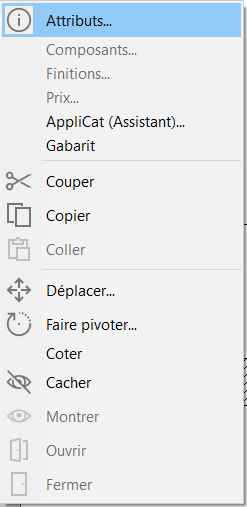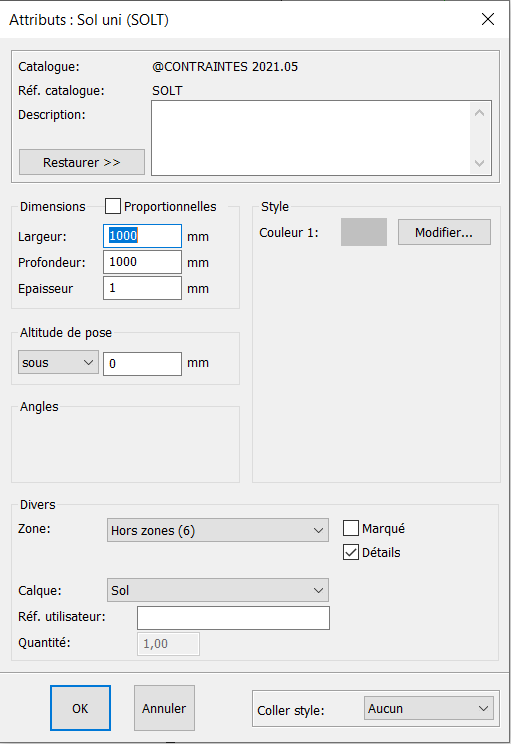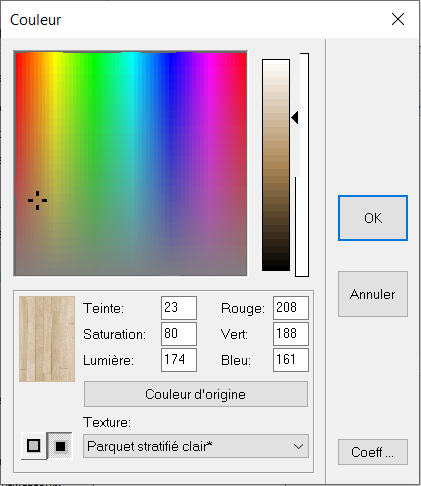Modifying the floor's texture: Difference between revisions
Jump to navigation
Jump to search
No edit summary |
No edit summary |
||
| Line 4: | Line 4: | ||
<td width="79%"> | <td width="79%"> | ||
<!-- contenu --> | <!-- contenu --> | ||
You have <b>[[Placing the floor and ceiling|placed your floor]]</b> but you want to modify it so that you can add a parquet floor texture for example. | |||
<br/> | <br/>To do so, select your floor and right click, and then choose Attributes: | ||
| Line 14: | Line 14: | ||
Next, click on the Modify button that can be found next to the floor's current colour. | |||
<div align="center"> | <div align="center"> | ||
| Line 21: | Line 21: | ||
</p></div> | </p></div> | ||
The following window will appear: | |||
<div align="center"> | <div align="center"> | ||
| Line 28: | Line 28: | ||
</p></div> | </p></div> | ||
Use the drop down menu below Textures to select the texture you wish to give the floor. You have the choice of parquets, carpets, tiling... | |||
<br/> | <br/> | ||
Click on OK to confirm. | |||
[[Image:LogoInfo.png|link=]] Pour ajouter vos propres textures de sol, vous devez utiliser <b>[[Creating a palette of textures| | [[Image:LogoInfo.png|link=]] Pour ajouter vos propres textures de sol, vous devez utiliser To add your own floor textures, you must use <b>[[Creating a palette of textures|the palette]]</b>. | ||
Revision as of 15:11, 19 April 2023
|
You have placed your floor but you want to modify it so that you can add a parquet floor texture for example.
The following window will appear:
Use the drop down menu below Textures to select the texture you wish to give the floor. You have the choice of parquets, carpets, tiling...
|
|