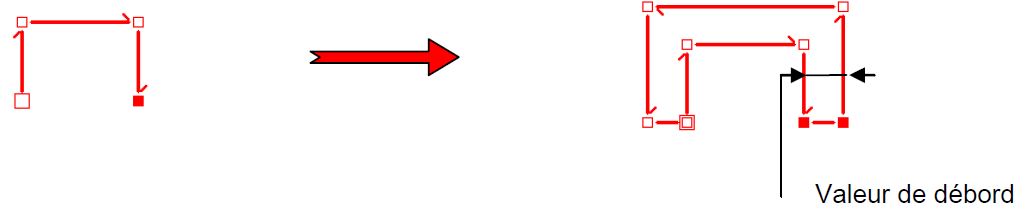Flat extrusion
Jump to navigation
Jump to search
|
The flat extrusion gives the shape some depth. 1. If there are several shapes in the scene, select one of the shape's dots that you wish to extrude to make sure that it is the active shape. 2. Select Shape | Modify | Flat extrusion. The Overhang text box refers to the depth of the extrusion. 3. Enter the value of the overhang and confirm.
|
|