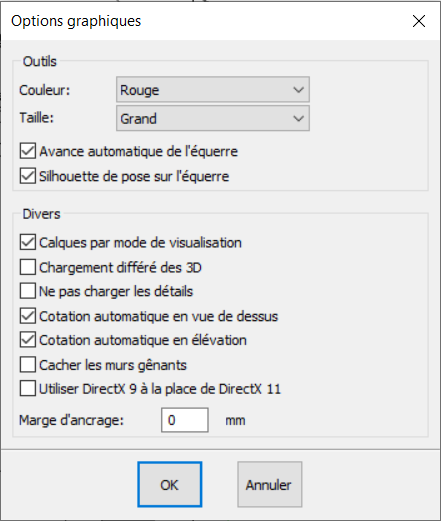Real time photorealistic perspective: Difference between revisions
No edit summary |
No edit summary |
||
| Line 15: | Line 15: | ||
</p></div> | </p></div> | ||
To access it, simply click on the icon [[ | To access it, simply click on the icon [[Image:Vuephotoreel2_FR.png|link=]] or via the '''View''' drop down menu in InSitu. | ||
| Line 29: | Line 29: | ||
<div align="center"> | <div align="center"> | ||
<p class="cadreimg"> | <p class="cadreimg"> | ||
[[ | [[Image:Directx_FR.png|link=]] | ||
</p></div> | </p></div> | ||
Revision as of 14:37, 3 July 2023
|
Error creating thumbnail: File missing
To access it, simply click on the icon
Real-time photorealistic performance in the DirectX11 mode depends on your hardware set-up(graphics card).
Drop down menu Setup | Graphic | Options ...
|
|