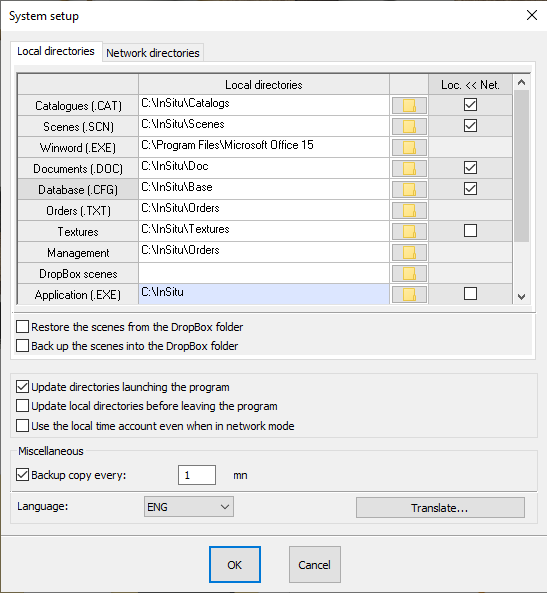Synchronise InSitu data: Difference between revisions
(Created page with "<div id="top"></div> <table width="100%" cellpadding="10"> <tr> <td width="80%"> <!-- contenu --> '''<big>Principe</big>''' Quand un utilisateur nomade connecte son ordinateur portable au réseau interne et lance InSitu, les répertoires de l'onglet '''Répertoire réseaux''' deviennent automatiquement les répertoires de travail utilisés. Les scènes situées sur son ordinateur portable (modifiées ou nouvelles) sont copiées sur le serveur et les scènes (modifiées...") |
No edit summary |
||
| (7 intermediate revisions by 2 users not shown) | |||
| Line 6: | Line 6: | ||
'''<big>Principe</big>''' | '''<big>Principe</big>''' | ||
When a user on the go connects their portable computer to the internal network and launches InSitu, the directories from the '''Network directories''' tab will automatically be the work directories used. Any scenes that they have on their portable computer (modified or new) will be copied onto the server and other users' scenes (modified or new) will be copied from the server to their portable computer. | |||
The catalogues, supplier parameters, users (access rights) and the Word documents (modified or new) located on the server will also be copied on to their portable computer. | |||
During a '''connected to the network''' work period, the scenes will be updated both on the server and on the personal computer. | |||
'''<big> | '''<big>How to launch a synchronisation?</big>''' | ||
The '''Synchronise directories''' command can be accessed from the '''Set Up | Management''' menu. It allows you to synchronise all the checked directories. This is useful after adding catalogues, updating catalogues or documents and folders linked to the server, and after creation or modification of scenes on the portable computer. | |||
'''<big>Setting up synchronisation</big>''' | |||
To choose which direction the folders will be copied in (local computer to server or server to local computer), the '''Set up | System''' tabs, which are <b>Local directories</b> and <b>Network directories</b>, each respectively have a '''Loc.<<Net''' ('''copies the data from the server to the local computer''') and a '''Loc.>>Net''' ('''copies the data from the local computer to the server'''). | |||
As an example, below you can explore the typical settings for a user on the go (creation and modification of the quotes made to customers) | |||
<i> | |||
<i>Local Directories</i> | |||
<div align="center"> | <div align="center"> | ||
<p class="cadreimg"> | <p class="cadreimg"> | ||
[[Image: | [[Image:Synchroniser1ENG.png|link=]] | ||
</p></div> | </p></div> | ||
To synchronise the application itself (dll, wll, exe, sys, inf and lng), you must enter the name of the directory where InSitu is located in the <b>Application</b> line. | |||
<i> | <i>Network directories</i> | ||
<div align="center"> | <div align="center"> | ||
<p class="cadreimg"> | <p class="cadreimg"> | ||
[[Image: | [[Image:Synchroniser2ENG.png|link=]] | ||
</p></div> | </p></div> | ||
| Line 60: | Line 60: | ||
</table> | </table> | ||
<span class="btnretour">[[#top| | <span class="btnretour">[[#top|Back top of page]]</span> <span class="btnhome">[[Update InSitu|Next Step]]</span> | ||
Latest revision as of 10:23, 5 December 2023
|
Principe When a user on the go connects their portable computer to the internal network and launches InSitu, the directories from the Network directories tab will automatically be the work directories used. Any scenes that they have on their portable computer (modified or new) will be copied onto the server and other users' scenes (modified or new) will be copied from the server to their portable computer. The catalogues, supplier parameters, users (access rights) and the Word documents (modified or new) located on the server will also be copied on to their portable computer. During a connected to the network work period, the scenes will be updated both on the server and on the personal computer.
The Synchronise directories command can be accessed from the Set Up | Management menu. It allows you to synchronise all the checked directories. This is useful after adding catalogues, updating catalogues or documents and folders linked to the server, and after creation or modification of scenes on the portable computer.
Setting up synchronisation To choose which direction the folders will be copied in (local computer to server or server to local computer), the Set up | System tabs, which are Local directories and Network directories, each respectively have a Loc.<<Net (copies the data from the server to the local computer) and a Loc.>>Net (copies the data from the local computer to the server). As an example, below you can explore the typical settings for a user on the go (creation and modification of the quotes made to customers)
|
|