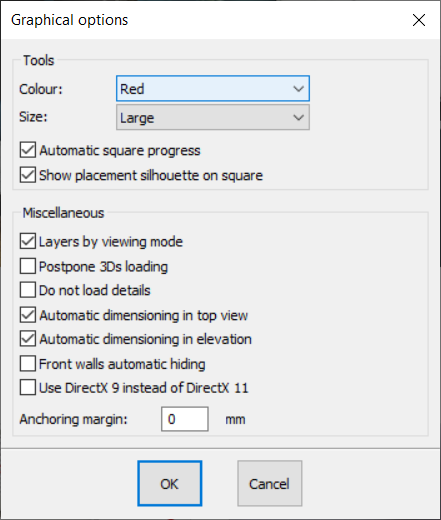Real time photorealistic perspective: Difference between revisions
(Created page with "TEMPS REEL") |
No edit summary |
||
| (4 intermediate revisions by 2 users not shown) | |||
| Line 1: | Line 1: | ||
<table width="100%"> | |||
<tr> | |||
<td width="80%" valign="top"> | |||
<!-- contenu --> | |||
<h1 class="title_page">Real time photorealistic perspective</h1> | |||
[[Image:LogoInfo.png|link=]] <strong>Important</strong> | |||
<br/> | |||
Visualisation problems? If you wish to hide a bothersome wall or, do the opposite and disable this option, go to the <strong>[[Setting up graphic options|Setting up graphic options]]</strong> | |||
This view is almost equivalent to a "photo" type quality all while allowing you to move in the scene in real time. This view provides an overview of the textures displayed on screen. You will therefore be able to distinguish the different materials used in the room. | |||
<div align="center"> | |||
<p class="cadreimg img-full"> | |||
[[Image:Vuephotoreel_FR.png|link=]] | |||
</p> | |||
<br/> | |||
</div> | |||
To access it, simply click on the icon [[Image:Vuephotoreel2_FR.png|link=]] or via the '''View''' drop down menu in InSitu. | |||
This view is based on the DirectX11 technology and is offered by default in InSitu. | |||
Real-time photorealistic performance in the DirectX11 mode depends on your hardware set-up(graphics card). | |||
'''<big>Changing the default technology by going from DirectX9 to DirectX11</big>''' | |||
Drop down menu '''Setup''' | '''Graphic''' | '''Options''' ... | |||
<div align="center"> | |||
<p class="cadreimg"> | |||
[[Image:Directx_ENG.png|link=]] | |||
</p></div> | |||
<!-- fin contenu --> | |||
</td> | |||
<td valign="top" width="20%"> | |||
{{:En_Visualiser}} | |||
</td> | |||
</tr> | |||
</table> | |||
<span class="btnretour">[[#top|Back top of page]]</span> <span class="btnhome">[[Final photorealistic perspective|Next step]]</span> | |||
Latest revision as of 10:03, 8 August 2024
Real time photorealistic perspective
To access it, simply click on the icon
Real-time photorealistic performance in the DirectX11 mode depends on your hardware set-up(graphics card).
Drop down menu Setup | Graphic | Options ...
|
|