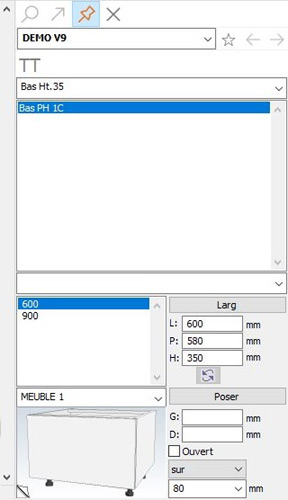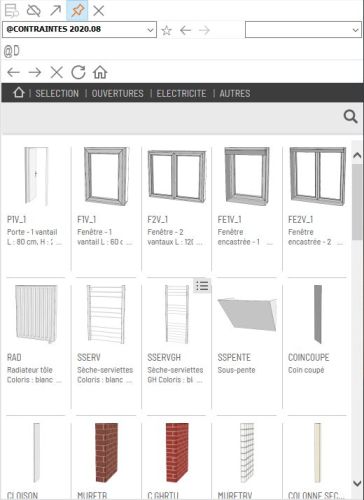Placing furniture: Difference between revisions
Jump to navigation
Jump to search
No edit summary |
No edit summary |
||
| (8 intermediate revisions by the same user not shown) | |||
| Line 1: | Line 1: | ||
<table width="100%"> | <table width="100%"> | ||
<tr> | <tr> | ||
<td width="80%"> | <td width="80%"> | ||
<!-- contenu --> | <!-- contenu --> | ||
<h1 class="title_page">Placing furniture</h1> | |||
With the InSitu software version 9 update, the place window has evolved. To offer a more ergonomic and pleasant user experience, some catalogues are now web-based (meaning the catalogue's database is now on a web server) | |||
For a web-based display, 2 conditions must be met: | |||
1 - | 1 - you must be connected to the Internet | ||
2 - | 2 - the online catalogue must be web-based | ||
If these two conditions aren't met, you will instead use the classic place window. | |||
To find out more, click on the "Find out more" link in the place window that pops up in your InSitu software. | |||
<div width="100%" class="flex x_evenly"> | <div width="100%" class="flex x_evenly"> | ||
<div class="flex col txt-center"> | |||
<p><strong>Fenêtre classique</strong></p> | |||
<div class="cadreimg">[[Image:Fig.9.0.concevoir.pose1.jpg|link=]]</div> | |||
<p class="mt-20"><span class="btnretour">[[Non Web-Based Furniture(internet connection not required)|Learn more]]</span></p> | |||
</div> | |||
<div class="flex col txt-center"> | |||
<p><strong>Fenêtre avec catalogue webisé</strong></p> | |||
<div class="cadreimg">[[Image:Fig.9.0.concevoir.pose2.jpg|link=]]</div> | |||
<p class="mt-20"><span class="btnretour">[[Web-Based Furniture (internet connection required)|Learn more]]</span></p> | |||
</div> | |||
</div> | </div> | ||
| Line 42: | Line 41: | ||
</table> | </table> | ||
<span class="btnretour">[[#top| | <span class="btnretour">[[#top|Back top of page]]</span> <span class="btnhome">[[Managing the components|Next step]]</span> | ||
Latest revision as of 14:25, 7 August 2024
Placing furnitureWith the InSitu software version 9 update, the place window has evolved. To offer a more ergonomic and pleasant user experience, some catalogues are now web-based (meaning the catalogue's database is now on a web server) For a web-based display, 2 conditions must be met: 1 - you must be connected to the Internet 2 - the online catalogue must be web-based If these two conditions aren't met, you will instead use the classic place window. To find out more, click on the "Find out more" link in the place window that pops up in your InSitu software.
|
|