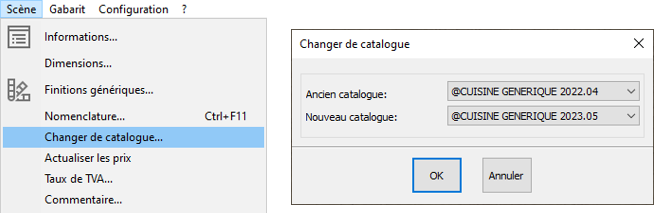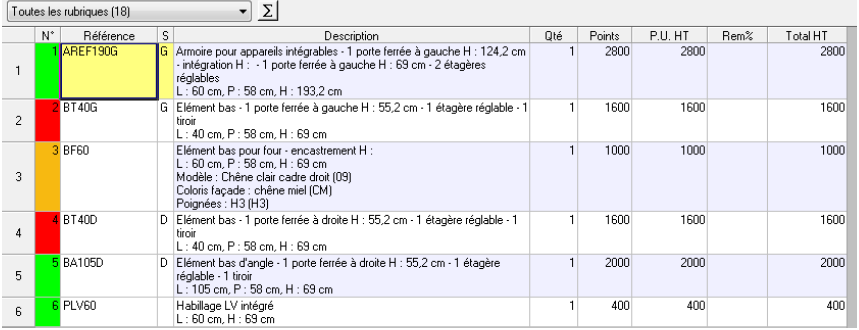Updating an old project with a recent rate
Updating an old project with a recent rateThis feature allows you to change the version of a catalogue for an already existing scene: for example, going from a version N to a version N+1. 1 - Select the new catalogue by clicking on Scene | Change catalogue. The following window will appear:
Once the change of catalogue has been implemented , a colour code will point out any eventual inconsistencies with the pricing. The colour code works in the following way:
The replaced articles that no longer have a reference in the new catalogue will appear in red. The articles that cannot be replaced using the new catalogue because of a non-existent finish code or now unavailable dimensions will appear in orange in the pricing table. To replace an "orange" article, all you need to do is press on the "Find" button, and then on "Replace".
|
|