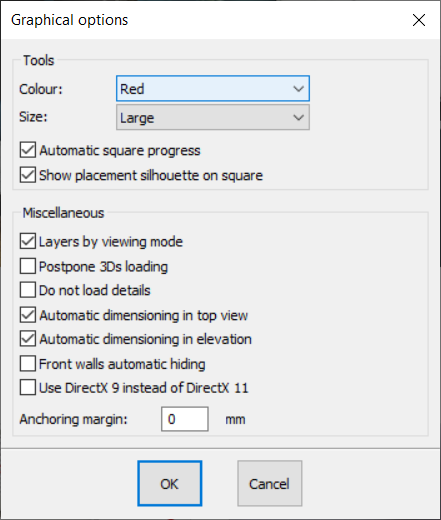Real time photorealistic perspective: Difference between revisions
No edit summary |
No edit summary |
||
| (One intermediate revision by the same user not shown) | |||
| Line 3: | Line 3: | ||
<td width="80%" valign="top"> | <td width="80%" valign="top"> | ||
<!-- contenu --> | <!-- contenu --> | ||
<h1 class="title_page">Real time photorealistic perspective</h1> | |||
[[Image:LogoInfo.png|link=]] <strong>Important</strong> | [[Image:LogoInfo.png|link=]] <strong>Important</strong> | ||
<br/> | <br/> | ||
Visualisation problems? If you wish to hide a bothersome wall or, do the opposite and disable this option, go to the <strong>[[ | Visualisation problems? If you wish to hide a bothersome wall or, do the opposite and disable this option, go to the <strong>[[Setting up graphic options|Setting up graphic options]]</strong> | ||
| Line 31: | Line 33: | ||
<div align="center"> | <div align="center"> | ||
<p class="cadreimg"> | <p class="cadreimg"> | ||
[[Image: | [[Image:Directx_ENG.png|link=]] | ||
</p></div> | </p></div> | ||
| Line 48: | Line 50: | ||
</tr> | </tr> | ||
</table> | </table> | ||
<span class="btnretour">[[#top| | <span class="btnretour">[[#top|Back top of page]]</span> <span class="btnhome">[[Final photorealistic perspective|Next step]]</span> | ||
Latest revision as of 10:03, 8 August 2024
Real time photorealistic perspective
To access it, simply click on the icon
Real-time photorealistic performance in the DirectX11 mode depends on your hardware set-up(graphics card).
Drop down menu Setup | Graphic | Options ...
|
|