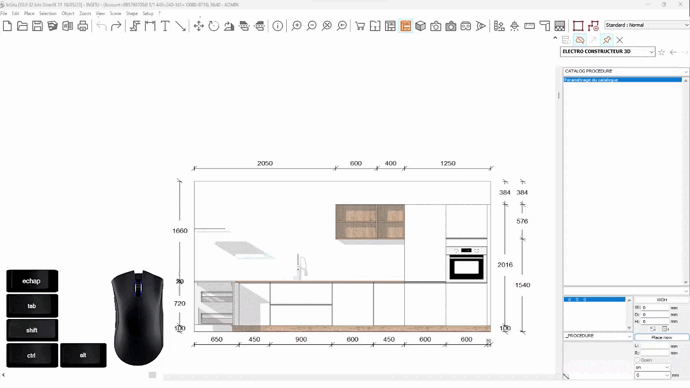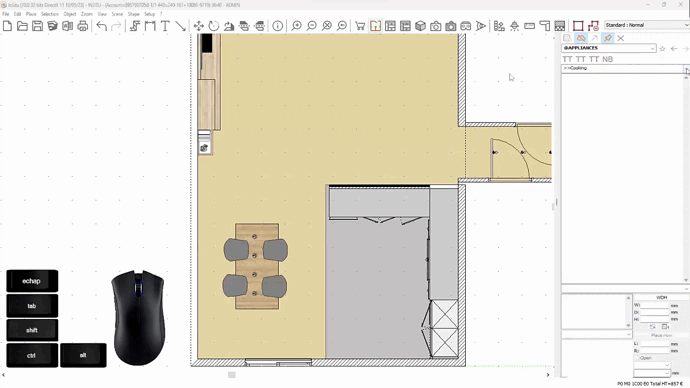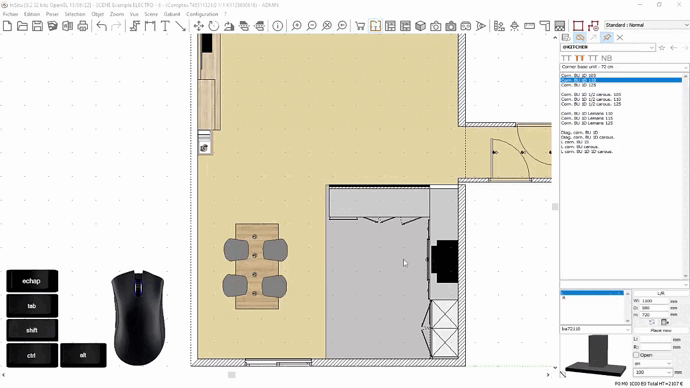Placing electric appliances and sanitary facilitiess: Difference between revisions
No edit summary |
No edit summary |
||
| Line 3: | Line 3: | ||
<td width="80%"> | <td width="80%"> | ||
<!-- contenu --> | <!-- contenu --> | ||
<h1 class="title_page"> | <h1 class="title_page">Placing electric appliances and sanitary facilitiess</h1> | ||
<tr> | <tr> | ||
Revision as of 16:28, 5 August 2024
Placing electric appliances and sanitary facilitiess | ||
|
Placing electric appliancesYou can use a few different catalogues to place electric appliances
OvenWhen you place a column oven, the oven will be represented by the visuals of a standard oven without any pricing. You then have two options: - to add the pricing of the oven to your project and keep the default visuals In this case, search for the desired reference in the manufacturer catalogue of your choice, and place your article in pricing view. If you go through a wholesaler, then it's also possible to place a free article. - to replace the default visuals with the manufacturer visuals, including the pricing. In this case, you must have the manufacturer's 3D catalogue.
In elevation view, select the default oven, then search for the oven you want to replace it with, in the manufacturer catalogue. Thanks to this icon
Hob and extractor hoodIn top view, search for a hob in the standard catalogue or the manufacturer catalogue of your choice. Drag and drop the reference above your cooking furniture. Don't worry about the placement height, the hob will be automatically placed on the worktop. Do the same for your extractor hood. Check the placement height: for the extractor hood, it must be "under".
First, select one or several articles that you want to centre. Do a CTRL + right click above your cooking furniture. The list of articles will appear. Select your hob. Repeat the operation if there are other elements to align (remember to keep the SHIFT key pressed down to select a second element). Here, we shall select the extractor hood. Lastly, select the article which will serve as a reference, i.e. the low piece of cooking furniture. In the selection menu | choose "horizontally align" and then click on "centre".
Fridge and dishwasherIn the case of a integrated fridge and dishwasher, hidden by a door, they will always only be priced. All you need to do is click place to include them in your pricing. In the case of a free placing fridge and dishwasher, they will be both drawn and priced as they won't be hidden by a door. You can choose them in the catalogue of your choice and place them.
Placing sanitary facilitiesJust like for the electric appliances, there are several different catalogues to choose from for placing sanitary appliances.
The standard sink and tap catalogue allows you to personalise your bowl and tap. To find out how to create and personalise your bowl and tap, we recommend checking out the Decorating Course of the wiki.
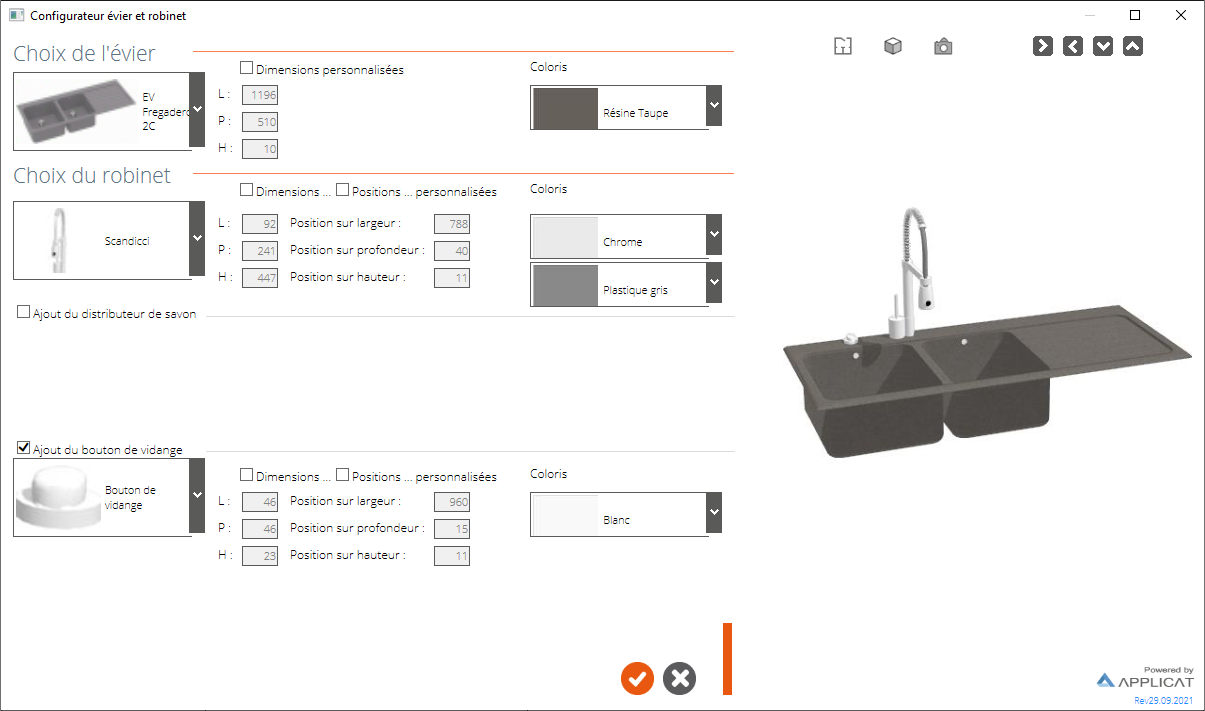
|
|