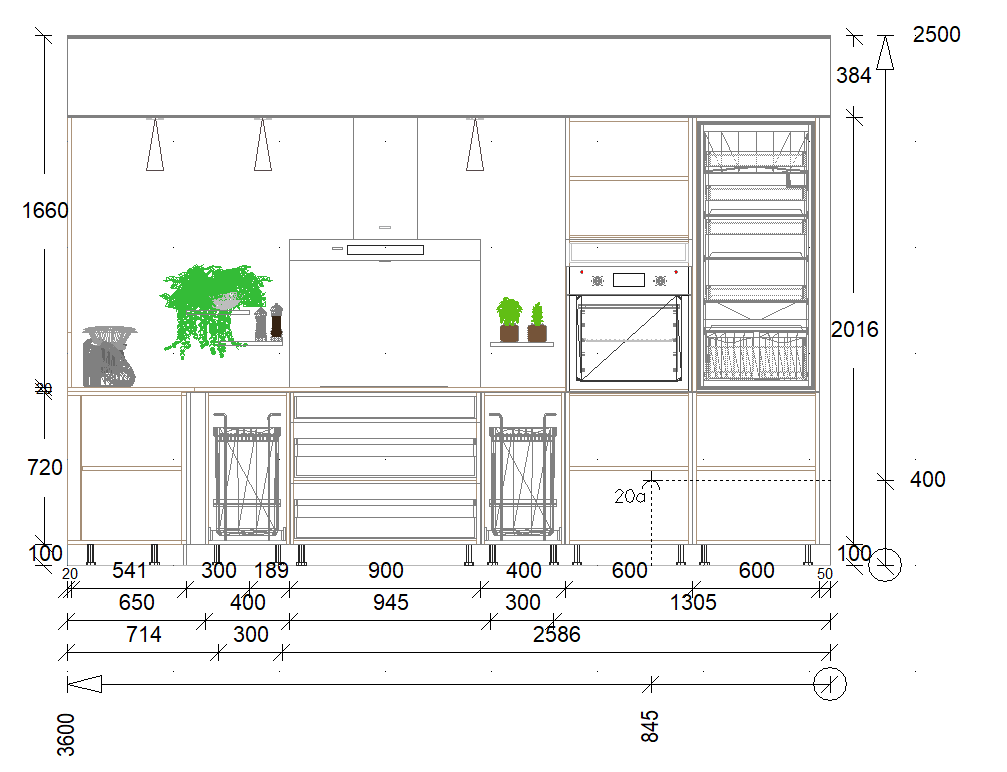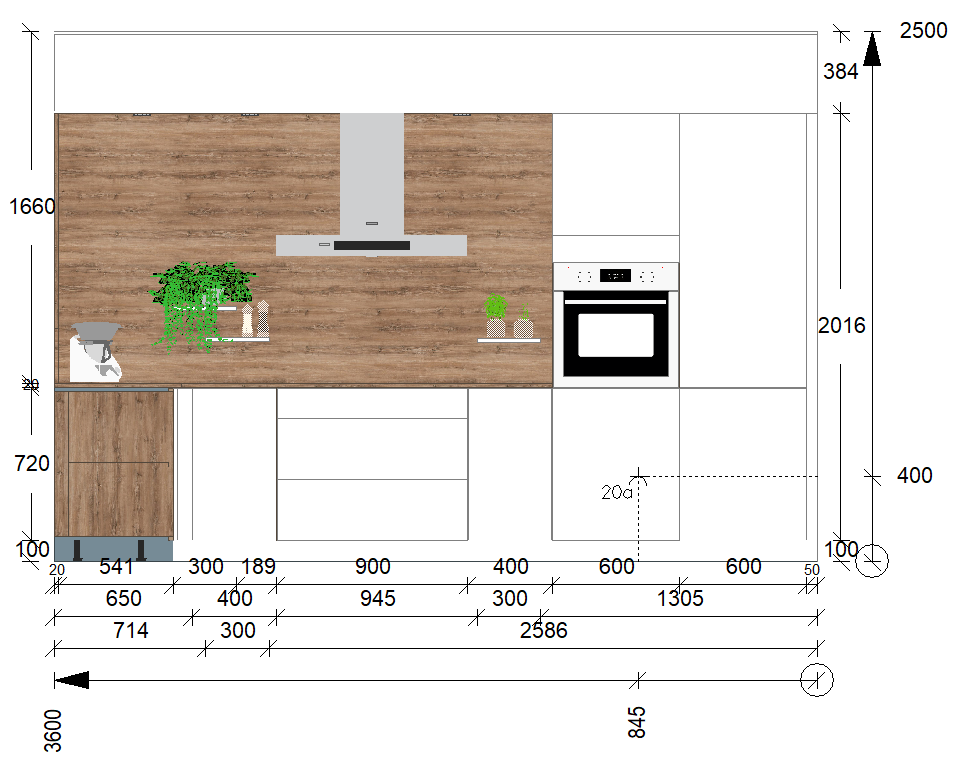Elevation views: Difference between revisions
No edit summary |
No edit summary |
||
| Line 10: | Line 10: | ||
elevation perspective. | elevation perspective. | ||
''<big>The wireframe Elevation view</big>''' | '''<big>The wireframe Elevation view</big>''' | ||
| Line 24: | Line 24: | ||
Therefore, you can see the inside of the pieces of furniture and their various fittings. | Therefore, you can see the inside of the pieces of furniture and their various fittings. | ||
' | |||
''<big>Realistic Elevation perspective</big>''' | ''<big>Realistic Elevation perspective</big>''' | ||
Revision as of 14:26, 3 July 2023
|
To enter an elevation perspective, no matter which one, you must select the wall affected by the elevation. You may also enter an elevation perspective of a wall by double clicking the desired wall. Likewise, if you place an elevation symbol, double clicking on the symbol will enter you into the elevation perspective. The wireframe Elevation view
' Realistic Elevation perspective'
|
|