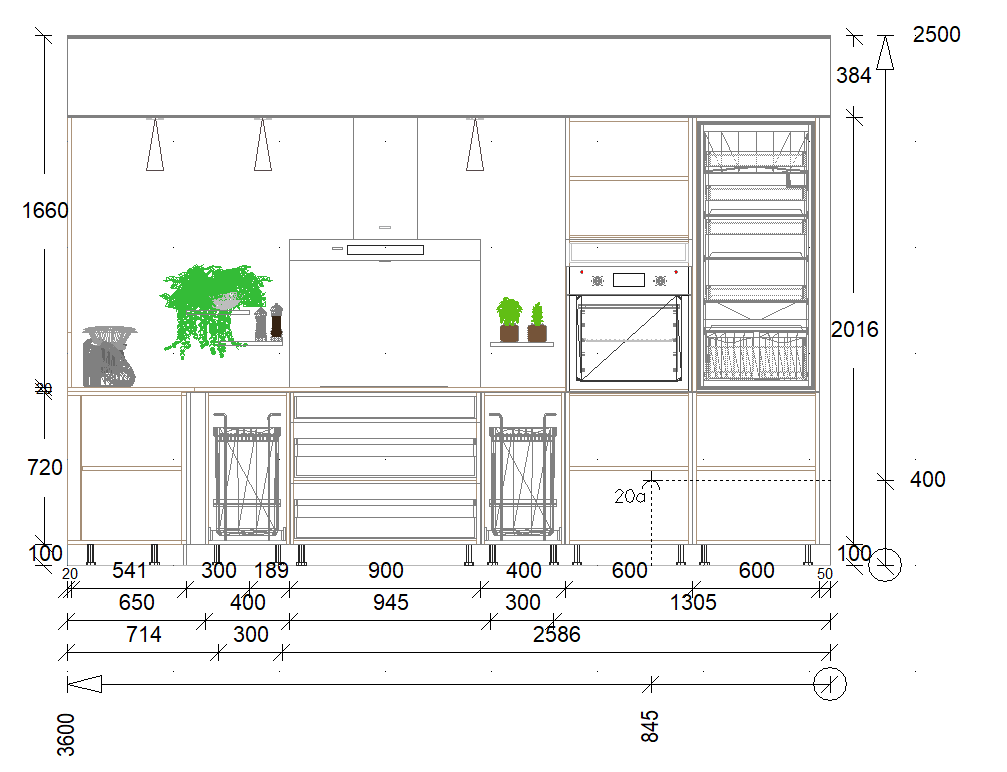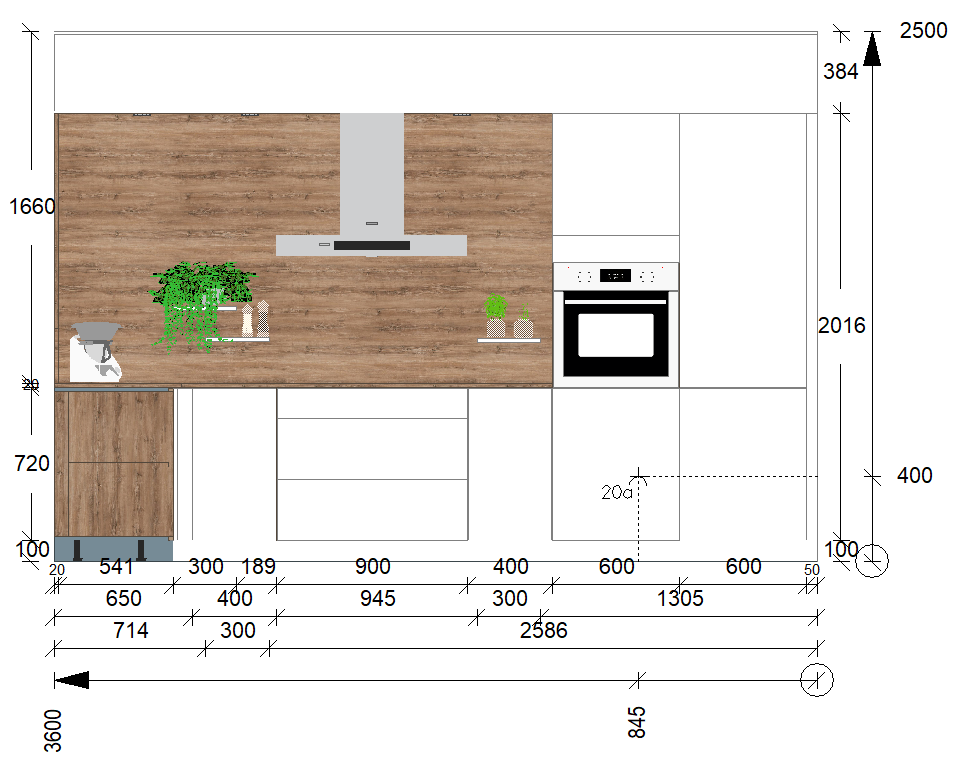|
To enter an elevation perspective, no matter which one, you must select the wall affected by the elevation.
You may also enter an elevation perspective of a wall by double clicking
the desired wall.
Likewise, if you place an elevation symbol, double clicking on the symbol will enter you into the
elevation perspective.
The wireframe Elevation view
The wireframe elevation view allows you to see the elements as if they were transparent, with only their outlines drawn.
Therefore, you can see the inside of the pieces of furniture and their various fittings.
'
Realistic Elevation perspective'
The realistic elevation view allows for the elevation of a wall while keeping the colours and textures of the elements that have already been placed. The furniture will keep the same front and you cannot see inside the furniture. This view is particularly used for vertical elements such as credenzas.
 When you do not have a wall to use for an elevation, you must place a elevation symbol. When you do not have a wall to use for an elevation, you must place a elevation symbol.
Retour haut de page Etape suivante
|