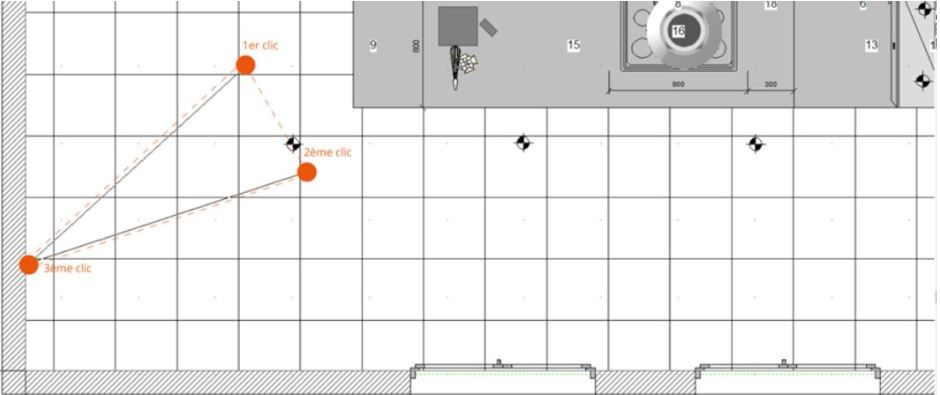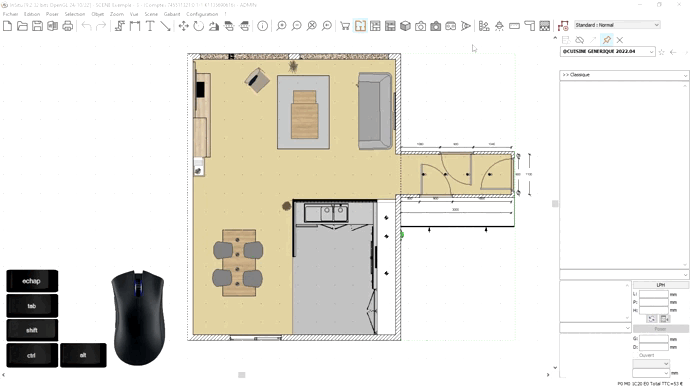Placing a visual field
Jump to navigation
Jump to search
Placing a visual field
To do so: - Go to View | Visual field - Position the eye icon in the direction of your desired visual field. The illustration below explains the order that you want to "trace" with the mouse to place the visual field.
- To delete a visual field, in the View drop down menu, click on Observation point | Initial - To save your visual fields, go to View | Observation point | save observer
|
|