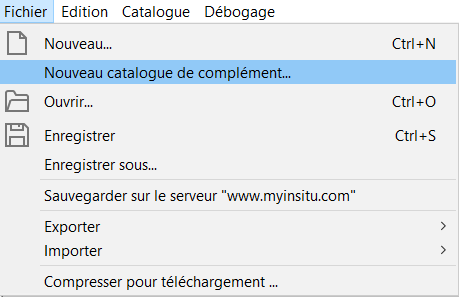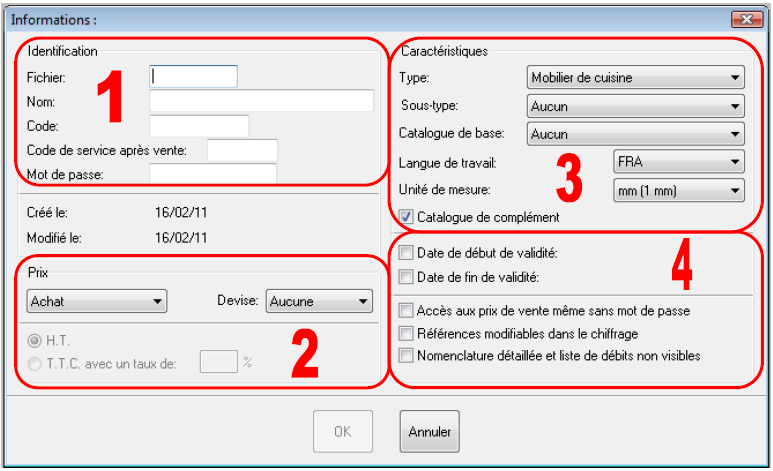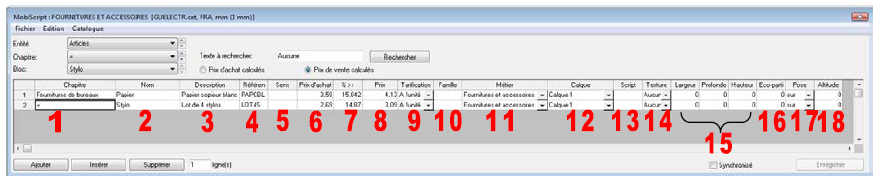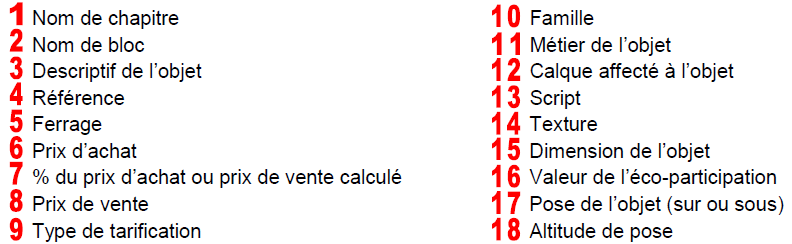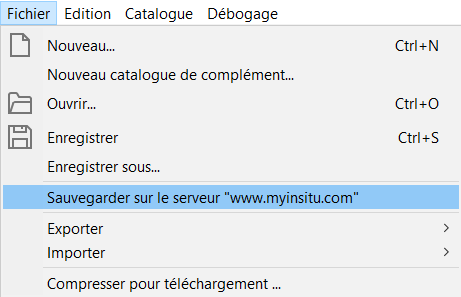Creating a pricing catalogue (placement, delivery…)
|
The integration of the Mobiscript creation tool allows you to design your very own pricing libraries (for example, for placing, delivery, specific accessories...). To access this feature, go to Setup | Catalogues | Mobiscript. In the File menu, select New complementary catalogue.
- The name of the file which corresponds to the name of the computer file - The name of the catalogue which will be visible in InSitu - A code - A password (optional) 2' In the Price section, choose whether you want to fill in the purchase price, the sale price or both. 3' In the Characteristics section, you must select the type (delivery, placement, electric appliances, bathroom, etc.) None must be kept for the Base catalogue option. The language and unit of measurement only need to be changed if necessary. The Complementary catalogue box must not be modified. 4' In this final section, you have the option of giving your catalogue a shelf life (if there's a deal for example). It is possible to give access to the sale price without needing a password. It is equally possible to make the references modifiable from the InSitu pricing view.
Once you have entered the information, click on OK. A new window will appear. Click on Add to create the first article of the catalogue by referring to the image and caption below.
For the Subject matter column (11), it is imperative to enter the category for the article.
You can save your catalogue on our server via File > Save on the "www.myinsitu.com" server. You can then find the catalogue in blue in the download list in the "?">"Update the catalogues", on any workstations linked to your account.
|
|