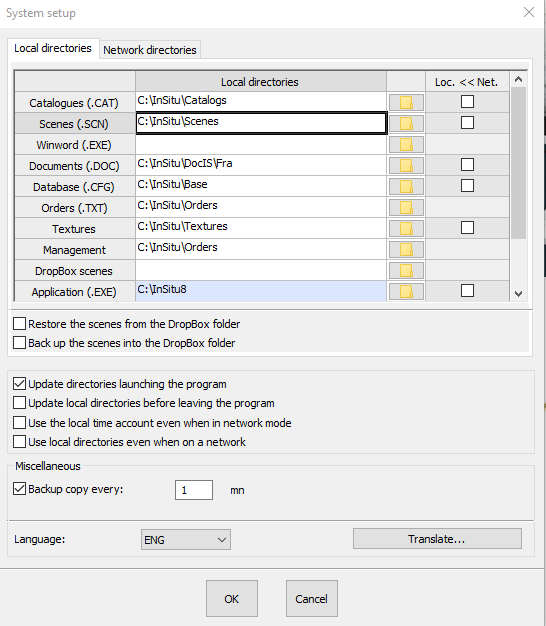Choosing the working language: Difference between revisions
Jump to navigation
Jump to search
(Created page with "LANGUE") |
No edit summary |
||
| (5 intermediate revisions by 3 users not shown) | |||
| Line 1: | Line 1: | ||
<table width="100%"> | |||
<tr> | |||
<td width="80%" valign="top"> | |||
<!-- contenu --> | |||
<h1 class="title_page">Choosing the working language</h1> | |||
The working language in InSitu must be the same as your operating system's language. | |||
If that's not the case, click on '''Set up | System''' and change the language in the drop down menu. | |||
<div align="center"> | |||
<p class="cadreimg"> | |||
[[Image:ConfigLangueENG2.png|link=]] | |||
</p></div> | |||
<span class="chiffre info">i</span>To apply the changes, you must restart the software. | |||
<span class="btnretour">[[#top|Back top of page]]</span> <span class="btnhome">[[Configuring your timetable|Next step]]</span> | |||
<!-- fin contenu --> | |||
</td> | |||
<td valign="top" width="20%"> | |||
{{:En_Configurer}} | |||
</td> | |||
</tr> | |||
</table> | |||
Latest revision as of 09:11, 6 August 2024
Choosing the working languageThe working language in InSitu must be the same as your operating system's language. If that's not the case, click on Set up | System and change the language in the drop down menu.
iTo apply the changes, you must restart the software.
|
|