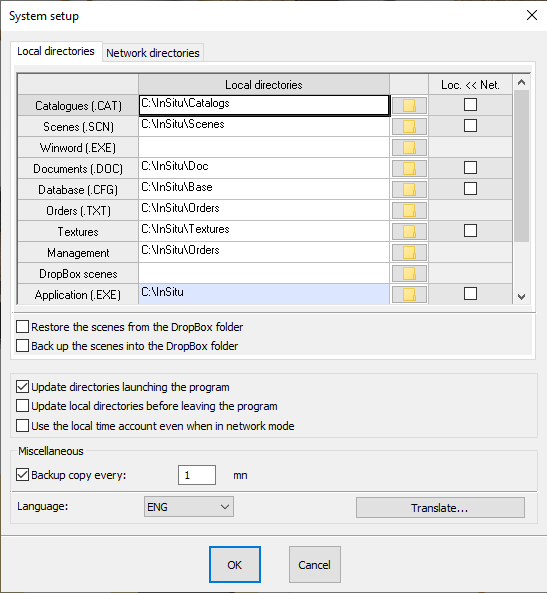Set up Insitu in MonoPoste: Difference between revisions
(Created page with "<div id="top"></div> <table width="100%"> <tr> <td width="80%"> <!-- contenu --> '''MONOPOSTE = pour le fonctionnement d’une machine non reliée à un réseau ou sans partage de données''' Lors de l'installation ou de la mise à jour de votre version d’InSitu, les informations de l'onglet "'''Répertoires locaux'''" sont automatiquement renseignées et identiques aux précédentes installations. En cliquant sur l'onglet "'''Répertoires réseaux'''" vous ne devez...") |
No edit summary |
||
| (5 intermediate revisions by 2 users not shown) | |||
| Line 5: | Line 5: | ||
<!-- contenu --> | <!-- contenu --> | ||
'''MONOPOSTE = | '''MONOPOSTE = "for InSitu to function on a machine that isn't connected to a network or without sharing any data''' | ||
During the installation or when updating your version of InSitu, the information in the '''Local Directories''' are automatically filled in and are identical to previous installations. | |||
When clicking on the '''Network directories''' tab, there must be no information filled in or any boxes ticked in '''Loc.<<Net'''." | |||
<div align="center"> | <div align="center"> | ||
<p class="cadreimg"> | <p class="cadreimg"> | ||
[[Image: | [[Image:Configurer1ENG.png|link=]] | ||
</p></div> | </p></div> | ||
If it's your first time installing InSitu, all you need to fill in is the access path to Word or Open Office in '''Winword(.EXE)'''. This can change based on the different versions of Word Open Office. For example, this path could be: C:\Program Files\Microsoft Office\Office'''14''' for Word 2010 or c:\program files\Openoffice 4 for Open Office | |||
<!-- fin contenu --> | <!-- fin contenu --> | ||
| Line 30: | Line 30: | ||
</table> | </table> | ||
<span class="btnretour">[[#top| | <span class="btnretour">[[#top|Back top of page]]</span> <span class="btnhome">[[Set up Insitu connected to the network|Next Step]]</span> | ||
Latest revision as of 10:22, 5 December 2023
|
MONOPOSTE = "for InSitu to function on a machine that isn't connected to a network or without sharing any data During the installation or when updating your version of InSitu, the information in the Local Directories are automatically filled in and are identical to previous installations. When clicking on the Network directories tab, there must be no information filled in or any boxes ticked in Loc.<<Net."
|
|