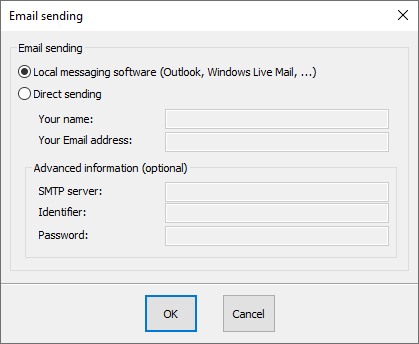Configuring e-mail sending: Difference between revisions
Jump to navigation
Jump to search
No edit summary |
No edit summary |
||
| Line 2: | Line 2: | ||
<tr> | <tr> | ||
<td width="80%" valign="top"> | <td width="80%" valign="top"> | ||
<h1 class="title_page">Configuring e-mail sending</h1> | |||
<!-- contenu --> | <!-- contenu --> | ||
You have the option of sending different files via email. | You have the option of sending different files via email. | ||
Latest revision as of 16:26, 5 August 2024
Configuring e-mail sendingYou have the option of sending different files via email. Beforehand, you must choose the way you want to send files in File | Configure email sending
Sending via email software To do this, you must have installed and set up your email software. Only Outlook and Windows Live Mail are compatible with InSitu.
For this, you do not need to have installed an email software. All you need to do is fill in the information linked to your email account (Yahoo, Gmail, Orange, Free, Bouyges, ...).
|
|