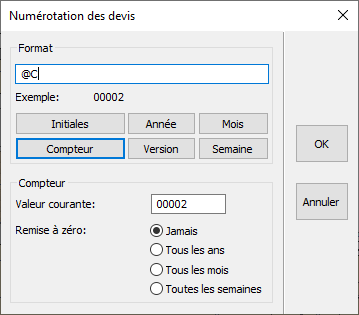Setting up the pricing for your quotes: Difference between revisions
Jump to navigation
Jump to search
Emmanuelle (talk | contribs) No edit summary |
No edit summary |
||
| Line 3: | Line 3: | ||
<td width="80%"> | <td width="80%"> | ||
<!-- contenu --> | <!-- contenu --> | ||
In order to get an overview of your entire project, InSitu offers you the possibility of setting up the pricing for your quotes. Here's how: | |||
1- | 1- In the '''Setup''' drop down menu, click on '''Management | Estimates numbering...''' and a dialog box will pop up. | ||
<div align="center"> | <div align="center"> | ||
| Line 12: | Line 12: | ||
</p></div> | </p></div> | ||
2- | 2- Select the different buttons, "Initials, Year, Month, Week, Version, Counter". | ||
3- | 3- Set up the base value for the counter. The counter's presence is obligatory. | ||
4- | 4- In the reset box, click on the option you want: "Never, Every year, Every month, Every week". The reset will then be performed automatically. | ||
<div align="center"> | <div align="center"> | ||
<table width="60%" class="wikitable"> | <table width="60%" class="wikitable"> | ||
<tr style="background: #eee"> | |||
<td align="center" width="10%">@I</td> | |||
<td width="90%"> User's initials</td> | |||
</tr> | |||
<tr style="background: #fff"> | |||
<td align="center">@A</td> | |||
<td> Current calendar year</td> | |||
</tr> | |||
<tr style="background: #eee"> | |||
<td align="center">@M</td> | |||
<td> Current calendar month</td> | |||
</tr> | |||
<tr style="background: #fff"> | |||
<td align="center">@S</td> | |||
<td> Current calendar week</td> | |||
</tr> | |||
<tr style="background: #eee"> | |||
<td align="center">@V</td> | |||
<td> Current version of the scene</td> | |||
</tr> | |||
<tr style="background: #fff"> | |||
<td align="center">@C</td> | |||
<td> Mandatory counter that counts up or down automatically with each new scene</td> | |||
</tr> | |||
</table> | |||
</div> | </div> | ||
Revision as of 14:06, 13 March 2023
|
In order to get an overview of your entire project, InSitu offers you the possibility of setting up the pricing for your quotes. Here's how: 1- In the Setup drop down menu, click on Management | Estimates numbering... and a dialog box will pop up.
2- Select the different buttons, "Initials, Year, Month, Week, Version, Counter". 3- Set up the base value for the counter. The counter's presence is obligatory. 4- In the reset box, click on the option you want: "Never, Every year, Every month, Every week". The reset will then be performed automatically.
|
|