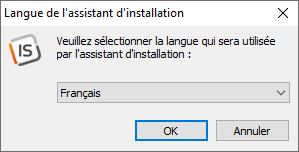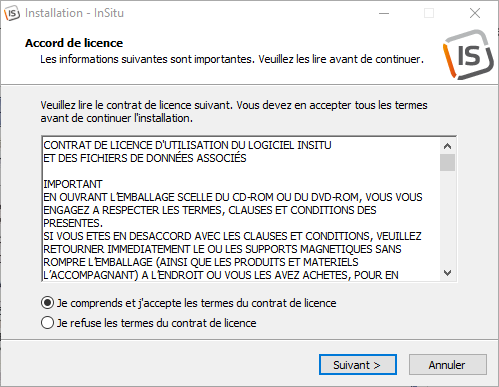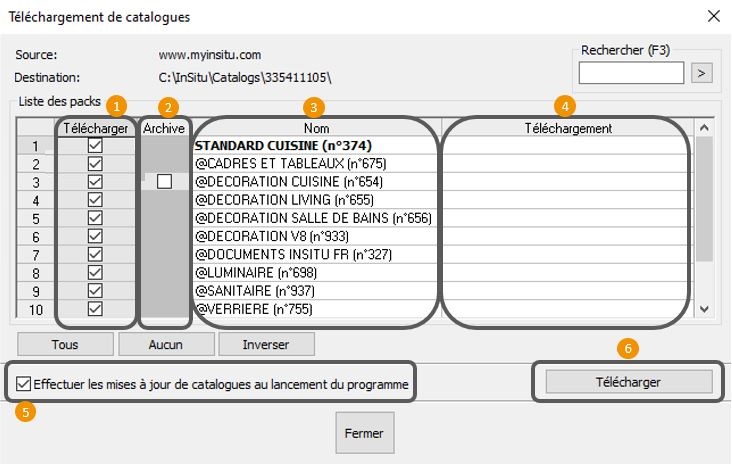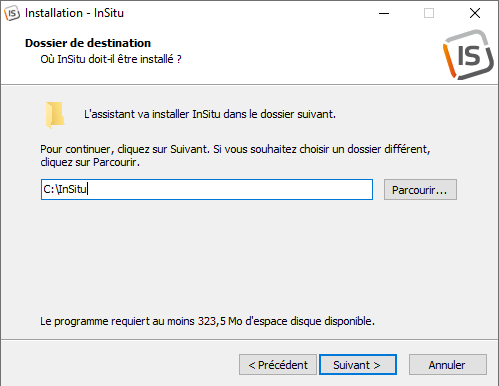Update InSitu: Difference between revisions
(Created page with "<div id="top"></div> <table width="100%"> <tr> <td width="80%"> <!-- contenu --> Les mises à jour du logiciel InSitu, ainsi que les catalogues 3D, sont intégrées au logiciel InSitu. '''<big>Obligatoire : Activation de votre licence</big>''' Au démarrage du logiciel InSitu, la fenêtre de téléchargement des catalogues s'affiche automatiquement. Si cette fenêtre propose uniquement le Pack Standard Cuisine, votre compte n'a pas été activé. Vous devez impérati...") |
No edit summary |
||
| Line 4: | Line 4: | ||
<td width="80%"> | <td width="80%"> | ||
<!-- contenu --> | <!-- contenu --> | ||
The InSitu software updates are integrated into the InSitu software, along with the 3D catalogues. | |||
''<big>Mandatory: Activating your license</big>''' | |||
When the InSitu software is launched, the window for downloading catalogues automatically appears. | |||
If this window only offers the Kitchen Standard Pack, then your account hasn't been activated. In that case, you must contact our technical support by dialing 01 47 41 89 90 (choose 1) and one of our technicians will activate your InSitue license (annual or temporary). | |||
<div align="center"> | <div align="center"> | ||
| Line 19: | Line 19: | ||
Once your account has been activated, you should have a fuller list of catalogues (with manufacturer catalogues for example, if you requested them). | |||
<div align="center"> | <div align="center"> | ||
<p class="cadreimg"> | <p class="cadreimg"> | ||
| Line 26: | Line 26: | ||
''<big>How the downloads work</big>''' | |||
La fenêtre de téléchargement des catalogues s'affiche automatiquement au lancement du logiciel. | La fenêtre de téléchargement des catalogues s'affiche automatiquement au lancement du logiciel. | ||
| Line 35: | Line 35: | ||
</p></div> | </p></div> | ||
<span class="chiffre">1</span> ''' | <span class="chiffre">1</span> '''Download''' : if a ticked box appears, then a new update for the catalogue is available. | ||
<span class="chiffre">2</span> '''Archive''' : | <span class="chiffre">2</span> '''Archive''' : if you have deleted older catalogues, then you can redownload if you need to. | ||
<span class="chiffre">3</span> ''' | <span class="chiffre">3</span> '''Name''' : the name of the pack. One pack may contain several catalogues. For example, the Kitchen Standard Pack also includes the Decoration, Constraints, Household Appliances, Sinks and Taps...) | ||
<span class="chiffre">4</span> ''' | <span class="chiffre">4</span> '''Downloaded''' : lets you know if you are up to date. | ||
<span class="chiffre info">i</span> | <span class="chiffre info">i</span> Careful: if some archives are available but not downloaded, they won't be mentioned as "up to date". Instead, it is recommended to take a look at the "Downloaded" (see above) column to make sure that you are up to date. | ||
<span class="chiffre">5</span> ''' | <span class="chiffre">5</span> '''Carry out catalogue updates on program launch''' : if this box is unticked, then the window to download updates will no longer pop up when starting the InSitue software. | ||
<span class="chiffre info">i</span> | <span class="chiffre info">i</span> We advise you not to deactivate this option, so that you will always think to carry out your updates when needed. | ||
<span class="chiffre">6</span> ''' | <span class="chiffre">6</span> '''Download''': the Download button allows you to start downloading the selected catalogues. | ||
''<big>Updating your version of the Insitu software</big>''' | |||
If a new update to the software is available (patch or new version), then the software will offer it to you on launch. Click on "Yes" to start the downloading and installation. | |||
To finalise the installation, the software will close and relaunch automatically. | |||
<div align="center"> | <div align="center"> | ||
Revision as of 11:34, 8 March 2023
|
The InSitu software updates are integrated into the InSitu software, along with the 3D catalogues.
When the InSitu software is launched, the window for downloading catalogues automatically appears. If this window only offers the Kitchen Standard Pack, then your account hasn't been activated. In that case, you must contact our technical support by dialing 01 47 41 89 90 (choose 1) and one of our technicians will activate your InSitue license (annual or temporary).
La fenêtre de téléchargement des catalogues s'affiche automatiquement au lancement du logiciel.
1 Download : if a ticked box appears, then a new update for the catalogue is available. 2 Archive : if you have deleted older catalogues, then you can redownload if you need to. 3 Name : the name of the pack. One pack may contain several catalogues. For example, the Kitchen Standard Pack also includes the Decoration, Constraints, Household Appliances, Sinks and Taps...) 4 Downloaded : lets you know if you are up to date.
If a new update to the software is available (patch or new version), then the software will offer it to you on launch. Click on "Yes" to start the downloading and installation. To finalise the installation, the software will close and relaunch automatically.
|
|