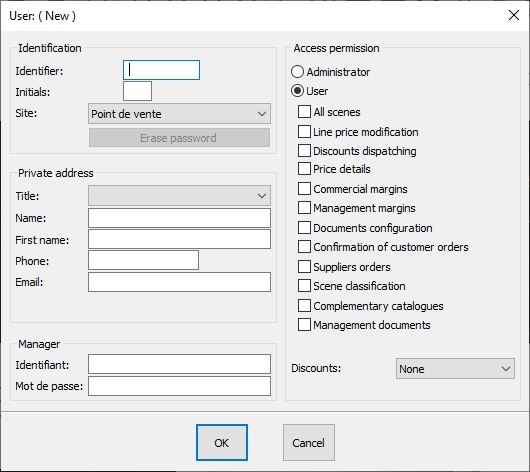|
To configure the Users, you must click on the Setup | Users.
By default, there will be a user named ADMINISTRATOR set up; this user has access to all the software's features.
 It is imperative that there is at least one administrator for the software. It is imperative that there is at least one administrator for the software.
By clicking Add or Modify, you will access the window for the user's properties.
In the left side, fill in the user's information.
The right side is for managing the user's access rights. It is divided into three different parts.
1 You have the choice between User and Administrator.
2 If you choose User, a list of choices will appearallowing you to select the various features that the user will have access to:
| All scenes |
Allows the user to see all other users' scenes |
| Line price modification |
Allows the user to change the prices (discounts or prices themselves) of various elements |
| Discounts dispatching |
Allows the user to apply a discount to each section |
| Price details |
Allows the user to access the price function of an element. (right click) |
| Commercial margins |
Allows the user in pricing view to access the commercial margins table |
| Management margins |
Allows the user in pricing view to access the management margins table |
| Documents configuration |
Allows the user to create their documents (quote, purchase order, ...) |
| Confirmation of customer orders |
Allows the user to decide if the document needs to be put into AGREEMENT mode |
| Suppliers orders |
Allows the user to create the supplier order |
| Scene classification |
Allows the user to classify, archive, restore or delete a folder |
| Complementary catalogues |
Allows the user to create their own pricing catalogues |
| Management documents |
Allows the users to edit documents (quote, purchase order, …) |
 When you delete a folder, it will disappear from the list but the associated computer file, that had the (.SCN) extension before will then have the (.OLD) extension.
It is then possible to recover it by changing the (.OLD) extension to an (.SCN) extension and then using the "Restore" feature. When you delete a folder, it will disappear from the list but the associated computer file, that had the (.SCN) extension before will then have the (.OLD) extension.
It is then possible to recover it by changing the (.OLD) extension to an (.SCN) extension and then using the "Restore" feature.
3 Discounts: you are offered several choices:
Difference >= 0 (mini coefficient).
Allows the set up of the maximum client discount based on the minimum sale coefficient.
Other available choices:
- None
- Difference >= 0 (purchase price)  A discount put in place by an administrator that leads to a negative difference or a negative margin can be rectified by a user that doesn't have an administrator profile. A discount put in place by an administrator that leads to a negative difference or a negative margin can be rectified by a user that doesn't have an administrator profile.
- Margin >= 0
- Unlimited
|
|
Back top of page Next step