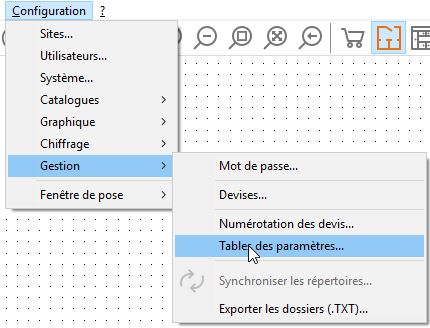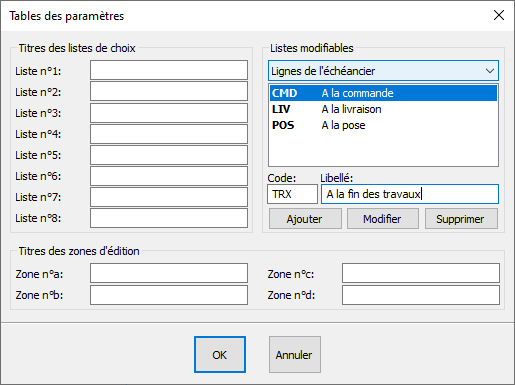Setting up the parameters table
Jump to navigation
Jump to search
|
InSitu offers you the possibility of changing or creating lists of supplementary choices such as town, countries, schedules. Go to the Configure drop down menu and click Management | Table of parameters
Fill in the Code and Wording fields then click on the Add button in order to add them to the the list. In the example below, we added the choice "works" in the schedule list.
|
|